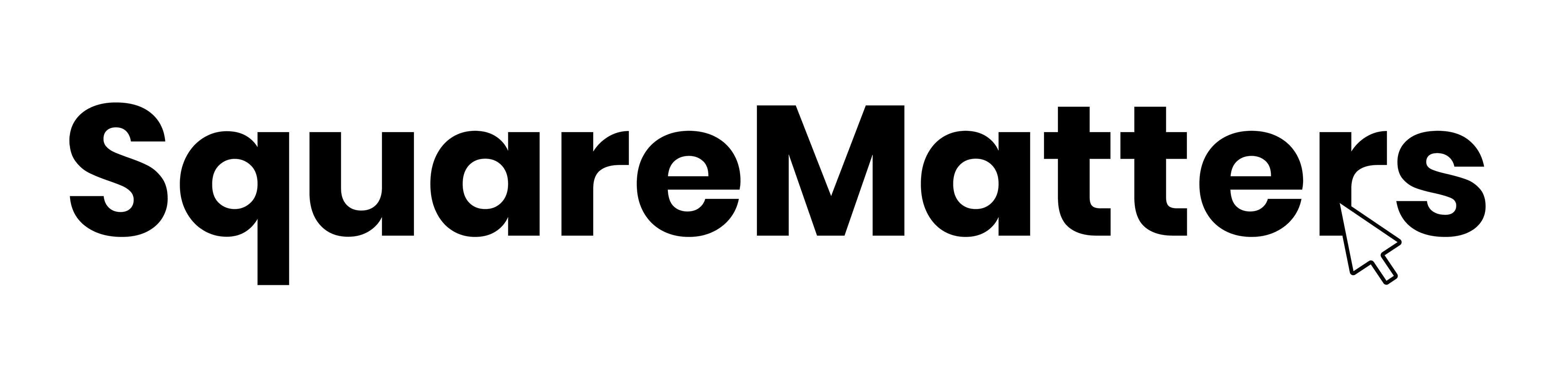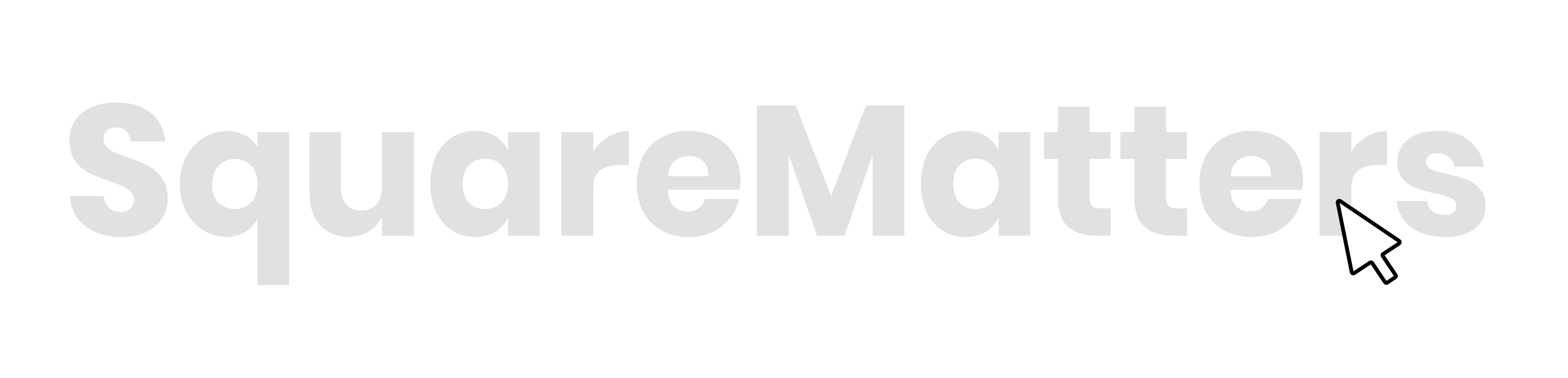Cost-efficient design
3 tips for cutting costs on design while maximising efficiency
A strong brand identity pays off. Although the benefits of a solid design setup are widely acknowledged, many companies and institutions may not have the funds to boost their brand identity. We’ve gathered three tips that help you leverage your brand while cutting costs on design.
- Work with the right professionals
Find the right guy or gal for the job
This tip sounds like a no-brainer, but has proven to be challenging when put in practice. As communication technology is becoming more and more complex, the field of visual communication is becoming more specialised. A jack-of-all-trades is rare, and if you manage to get hold of one, (s)he is mostly a master of none. Although most graphic designers wear different hats, you can not expect them to do the work of a UX-UI designer, illustrator, animator, packaging designer and audiovisual designer all at once. But then the real challenge remains: who do you need for your job and better—how to find them?
To make your life a little bit easier, we created an overview of common job titles and what it is these people can do for your brand.
|
Graphic designer |
|
|
Product designer |
|
|
UX designer |
|
|
UI designer |
|
|
Illustrator |
|
|
Animator |
|
|
Packaging designer |
|
|
Audiovisual designer |
|
|
Branding specialist |
|
|
Visual communication designer |
|
|
Web designer |
|
Freelance vs payroll
Obviously, very few companies have the resources to put multiple specialised designers on payroll. A more logical solution would be to work with freelancers. Now, we hear you think: freelancers indeed seem more expensive at first. But in deciding between a freelancer or an employee, there are a few things to consider:
- You pay freelancers only for the hours you actually need them, and they tend to work more efficiently
- You pay freelancers for the work they are specialised in, so they are most likely to get the work done faster than your all-round designer and the quality of the outcome is generally higher
- Designers need a dynamic work environment and to stay up-to-date with their field. What we see often is that in-house designers tend to loose touch with developments and trends, especially when working in a corporate or institutional environment. Keep in mind that your brand may need fresh ideas from time to time.
We believe that, in many situations, the better solution is to work with a small team of freelancers and build a sustainable relationship with them. Many freelancers happily offer a special rate when companies guarantee them a set amount of hours on weekly basis.
- Prepare and communicate
A good brief is half of the work
A huge amount of money can be saved by properly preparing the work for your designer(s). What we often see (and have experienced first hand) is that design briefs are compiled too late and delivered incomplete. Many people start fixing their brief when the designer has already delivered the first version, or, perhaps even worse, know what they don’t want when they see it. Many designers don’t mind starting over or replacing incomplete content, since you are paying for their time anyways. Another important thing to note here is that some freelancers may charge a higher rate for corrections.
Another common pitfall is the use of abstract language while describing the desired aesthetic. Be careful providing cryptic instructions or using words that are highly subjective, such as ‘fresh’, ‘young’, ‘more [insert the name of your brand]’, ‘contemporary’, ‘bold’. Using words that are open to interpretation may cause to a result that you would have never imagined—most often not in a good way. Although it is always a good idea to trust the creative instinct of your designer, it may be useful to provide visual references together with your brief if you have a specific idea in mind.
A last tip here is to consider learning some useful design jargon in order to make the technical aspects of your brief more effective. Shillington Education has done a good job listing some commonly used terms related to graphic design.
Educate your staff and create design literacy
Learning how to communicate with your designer(s) is not only useful in the briefing stage. Also while exchanging feedback or collectively developing ideas, it is extremely important to be on the same page. Good communication saves time, prevents frustration, keeps labor expenses down and above all: produces a much better outcome.
But design literacy is not only about vocabulary. More important than good communication is that all team members understand the brand, know how it functions and what it does for the company. Many team members will be developing branded material at some point in their day-to-day work, and in order to prevent the brand from loosing consistency, it is absolutely vital that everyone plays by the rules of the brand. Unless you have a strict and dedicated brand manager that keeps your team in line, it may be worth the investment to create clear guidelines on how to use the brand.
Read more about brand consistency in our resource ‘Guarding Your Brand Identity’. Keeping your brand consistent will not only translate into higher conversion rates, but will also postpone the need of a rebranding.
- Automate and scale
Automate responsibly
At Squarematters, we are a big fan of automation if done responsibly. Automating the production of brand assets such as basic brand material (business cards, email signatures), social media posts and paid promotion can save a huge amount of time and money. It also allows you to output a much higher volume of branded assets, increasing conversion rates. We like to use Canva, a graphic self-service platform that allows any team member to delivering quick content by using templates. Canva is a powerful and versatile tool, but lacks the structure to support organisations. This is why we always advise clients to work together with a skilled designer who masters the platform and is able to guide you in tailoring it to your needs, making it more cost efficient while safeguarding the identity of your brand. For more information about our Canva-based services, please check out this document.
Conclusion + conversion